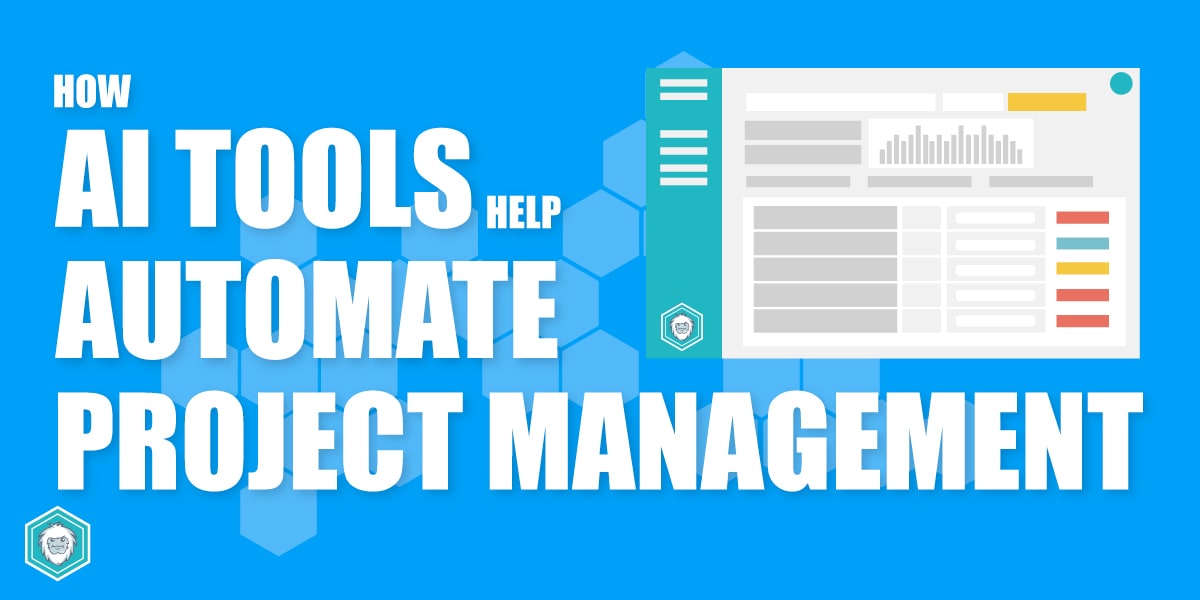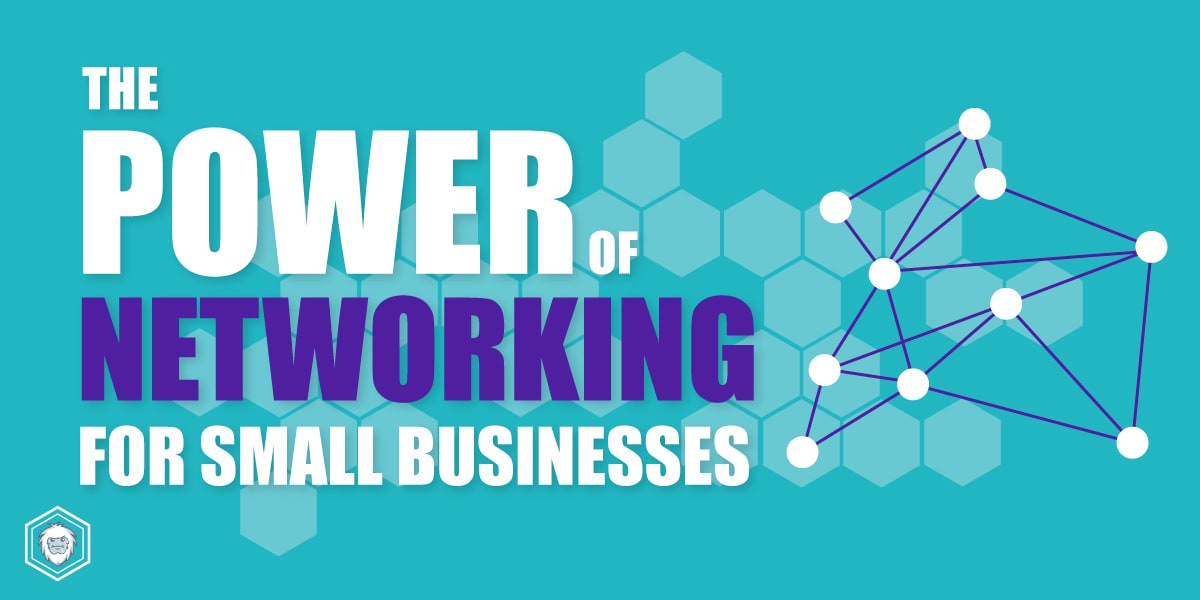How to Set Up a Small Business Budget: Step-By-Step Guide
Starting a small business is exciting but with it comes a whole load of work before you even get your idea off the ground. One of the first things to look at is making sure you have a solid small business budget in place, so that it doesn’t quickly turn into a financial nightmare.
Proper budgeting for a small business startup ensures you have a clear picture of your expected expenses, revenue, and cash flow, helping you avoid common financial pitfalls.
Read on as I’ll break down how to create a small business budget, estimate costs, and manage cash flow in the early stages. No matter which type of online business, freelance venture, or brick and mortar store your launching these tips will help set you up for success.

Related: Why not try our free online business startup cost calculator where you’ll quickly be able to get an overview of potential one-off and monthly costs.
Key Takeaways
- A small business budget helps you keep track of income, expenses, and cash flow, helping keep your business financially healthy.
- Start by estimating startup costs (one-time) and recurring expenses (monthly).
- Use budgeting tools or spreadsheets to manage finances effectively.
- Regularly review and adjust your budget based on actual income and expenses.
- A well-structured budget prevents you from overspending in the wrong areas and ensures profitability.
Why Do You Need a Small Business Budget?
A budget is your business’s financial roadmap, which without you might head in the wrong direction with your fianances, eventually running in to financial trouble. Without one you might overspend or undercharge which is why a budgeting strategy is essential:
- Prevents financial surprises – Helps you plan for upcoming monthly and yearly expenses.
- Improves cash flow management – Ensures you have enough money to cover upcoming costs like subscriptions, ads and inventory.
- Aids in securing funding – Investors and lenders want to see a solid financial plan, giving them enough detail to see if your worth the investment.
- Encourages cost efficiency – Helps identify areas where you can save money.
Step 1: Identify Your Startup Costs
Before you create your business budget you’ll need to calculate how much money it will take to get your business up and running. It might not be streamlined, but at least launched. Startup costs are typically one-time expenses and can include:
One-Time Startup Expenses:
- Business registration and legal fees – Incorporation fees, licenses, and permits.
- Website and branding – Domain name, hosting, logo design, marketing materials.
- Equipment and software – Computers, design software, accounting tools.
- Office setup – Desks, chairs, lighting (if operating from a physical location).
- Professional services – Legal consultation, business coaching.
Example: If you’re launching an e-commerce store, you might have startup costs like Hosting Fees from Shopify, Web / Design costs from Fiverr and Product Inventory to buy.
Step 2: Estimate Monthly Recurring Costs
Once you’ve got your list of startup expenses written down it’s time to look at your ongoing business expenses. These are the costs that are required to keep your business operating each month.
Common Recurring Expenses:
- Rent and utilities – If you have an office or physical store this is how much it costs to rent the space, water, gas, electricity etc.
- Salaries and wages – Employee and freelancer payments.
- Software subscriptions – Online tools like Design Software (Canva), Social Media Management (HootSuite), CRM (Monday.com), or Accounting Software (QuickBooks).
- Marketing and advertising – Social media advertising and email marketing platforms.
- Inventory costs – Restocking products if selling physical goods.
- Insurance – Business liability, equipment insurance.
Example: A freelance graphic designer might have monthly costs like Adobe Creative Suite, Zoom, and a coworking space membership.
Top Tip: When you pay for software anually you typically get lower costs.
Step 3: Forecast Your Revenue
When writing your business budget plan you need to not just think about the mountain of expenses, but you also need to estimate how much money your business will bring in once its launched. This helps you determine if your business will be profitable and more critically when.
How to Predict Revenue:
- Start with pricing – How much will you charge for products or services?
- Estimate sales volume – How many clients or customers will you have per month?
- Consider seasonal fluctuations – Sales may be higher during peak seasons.
- Monitor market trends – Are there industry shifts that could impact demand?
Example: If you plan to sell digital courses for $99 each and expect 30 sales per month, your estimated revenue is $2,970.
Step 4: Track Cash Flow
What is cash flow? Cash flow is the money that moves in and out of your business and can be tracked daily, monthly or yearly. Even if you have high revenue, poor cash flow can lead to financial struggles.
Tips for Managing Cash Flow:
- Separate business and personal finances – Open a dedicated business bank account to make it easier to track all of your expenses and income.
- Use accounting software – Accounting software like QuickBooks, FreshBooks, or Wave can make tracking income and expenses easier with built in automations and invoicing tools.
- Set payment terms – For service-based businesses, enforce payment deadlines, to ensure that you have money in your account when you think you will.
- Create a buffer fund – Have at least 3-6 months of operating expenses saved up just in case something happens outside of your control. (Covid anyone)
Example: If your marketing agency earns $6,000/month but expenses total $5,700, your cash flow margin is only $300 — this is too tight for comfort!
Step 5: Use Budgeting Tools and Templates
To make your life easier and less time consuming you’ll want to shy away from manually tracking your business budget.
Instead of manually typing in your costs and expenses make sure to adopt some kind of budgeting software which you can integrate your bank account into to automate calculations and streamline your processes.
Popular Budgeting Tools:
- Excel or Google Sheets – Free, customizable budgeting templates.
- QuickBooks – Tracks income, expenses, and generates financial reports.
- Wave – Free accounting software for small businesses.
- FreshBooks – Helps monitor cash flow and spending trends.
Top Tip: If you’re not ready to invest in software, start with a free business budget template in Google Sheets.
Related: Benefits of Accounting Software for Small Business & Freelancers
Step 6: Review and Adjust Your Budget Regularly
A business budget is organic in nature you’ll need to continually keep going back to it analyzing your income and expenses to help boost your profit margins and keep your cash flow and reserves in check. It’ not something you set once and forget.
When to Adjust Your Budget:
- Quarterly reviews – Check if you’re on track with revenue goals.
- Unexpected costs arise – Adjust if new expenses come up.
- Business growth – Scale expenses if you’re hiring or expanding.
- Economic shifts – Adapt to inflation, tax changes, or industry trends.
Example: If your advertising costs increase from $500 to $1,000, you may need to cut back in other areas or find ways to increase revenue.
Summing Up
If you’re reading this and thinking that you can quickly jot down a few notes and create a budget then think again.
Creating a small business budget might seem overwhelming at first, but it’s one of the most important steps to getting a business started and keeping it running successfully.
When you estimate your startup costs, track your recurring expenses, forecast your revenue, and manage your cash flow, you set yourself up for financial stability and business growth.
Whether you’re launching a side hustle, an online store, or a service-based business, it’s essential to have a solid budgeting strategy to help you stay in control of your finances.
Use budgeting tools, review your financials regularly, and always plan for the unexpected.